As an avid electronic music aficionado for over 20 years, Robert Galbraith is a recognized name in the (darker) beat oriented electronic music scene. Highly-skilled as a musician and music mastering technician, Rob’s alias’ continue to unfold to this day (including but not limited to: Snowbeasts, Obscure Formats, Codec, Raab Codec, collaborations) and his extensive remixes and compilation appearances have tagged him as the quintessential go-to musician. Not to mention he’s also a friendly and very supportive individual with far-reaching musical influences, we asked Rob if we could publish his 10 Tips For Music Making that he posted on social media about 5 years ago and recently re-shared. Without further ado:
Techniques to help best utilize your time
I rarely feel as though I have enough time to work on music. Having a full time job of 40+ hours a week, running Component Records, and doing mastering work on the side takes up the majority of my time. Because of all these these factors taking the lion’s share of my waking hours, I try to make best use of the time that I do have. This list features some techniques I have found that help me best utilize my time. I put this list together with my hybrid software / hardware setup in mind and with the focus of making beat oriented music.
1. SYNC UP ::
Start with everything synced up as early as possible in the track writing process. It may take an extra minute to all your gear synced but you will save that time tenfold down the line. This applies for both midi and cv/gate systems. I often sync Ableton’s BPM to my modular sequencer and then record several minutes of a sequence with different modulations and then chop up the recordings. Having everything synced up makes this process way faster.
2. AVOID DISTRACTIONS ::
Turn off any browsers or other programs you have running in the background on your computer, turn your phone to vibrate and ignore notifications. There are more external signals coming at us than ever-treat your recording time as focused time.
3. DROP IT ::
If you are having a hard time making a particular part work in a track, either drop it completely or save it as another file to use later. Spending time to flesh out bad ideas is a good way to waste time.
4. LIMIT CHOICES ::
Choose 1 or 2 pieces of gear to write a song on. With all of the options that many musicians have at their fingertips, trying to use too many different pieces of gear in a piece can turn into a deep rabbit hole. Using just a few pieces of gear at a time will also have the added bonus of pushing you to use your gear more creatively.
5. FINISH ::
Finish what you are working on. The trap of listening to loops for infinity is easy to fall in to. Set the goal of finishing a track in one sitting. The act of completion is powerful. Don’t put unrealistic perceptions of perfection on yourself—not every track will be a masterpiece. However, finishing more music will give you more opportunities to hone your craft.
6. KEEP THE KICKDRUM & BASS ::
Keep the kickdrum and main bass line anchored in the middle of the stereo field. This helps to keep the track punchier and if you have any intentions of having your music pressed to vinyl, stereo movement under 200 Hz can make the needle skip. Some DAWs like Ableton have utility effects that allow you to convert stereo tracks down to mono—this can be a quick way to accomplish this in a mix.
7. SIMPLIFY THE BASS ::
Simple bass lines are the best bass lines. Sometime a one note sub bass side-chained to your kicks is enough to lock in the low frequencies.
8. ORGANIZE ::
Keep your workspace organized. I find that I’m far more efficient when the studio isn’t in shambles.
9. DIGITAL AUDIO WORKSTATION ::
Play your track(s) without looking at your DAW. Paying attention to where the colored squares are on the screen can be distracting.
10. LEARN YOUR TOOLS ::
Take the time to figure out what everything does on your gear. If you are confused, dig out the manual or watch some tutorials. There are tons of wonderful demos and tutorials on YouTube.






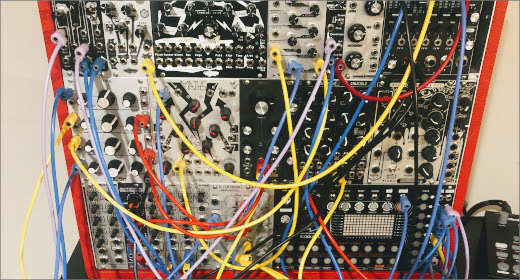







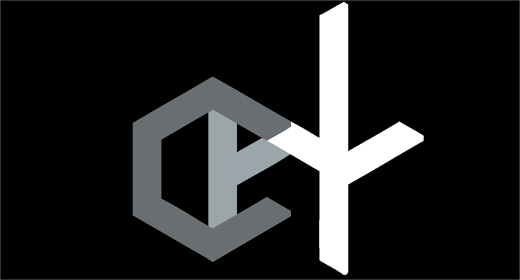

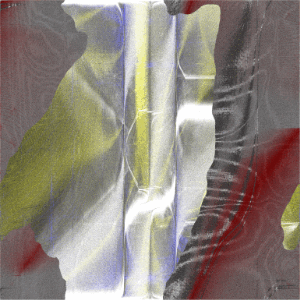

![Pole :: Tempus Remixes (Mute) — [concise]](https://igloomag.com/wp/wp-content/uploads/2025/04/pole-tempus-remixes_feat-75x75.jpg)






![Hasbeen :: Bunker Symphonies II (Clean Error) — [concise]](https://igloomag.com/wp/wp-content/uploads/2025/04/hasbeen-bunker-symphonies-ii_feat-75x75.jpg)

