FL Studio mobile may fit-in best as an entry level DAW for new musicians; a quick sketch-pad to jot down ideas on the go, or as a supplement to a DJ’s arsenal. The original Fruity Loops had rather humble beginnings so there is hope that this app will live up to its lineage.

[Purchase] The release of FL Studio has to be one of the most anticipated apps for the iPad this year. Over the years FL Studio (previously known Fruity Loops) has gained a reputation with PC users as an easy to use and flexible DAW. Even serious producers like Proem and Matthew Dear have latched on and use in their sonic toolbox. The port to the iPad takes the basic premise of the software and molds itself to the iPad’s tactile interface.
Drums are handled in the grid style of programming (ala the TR-808) as in the original. Programming couldn’t be simpler and the touch surface of the iPad totally lends itself to this method of note entry. Velocity and pitch can be modified off of this view to add variation and movement to the patterns. The grid programmed beats can be bounced to the piano roll editor if preferred. The user has a set number of kits that focus on electronic styles and for the most part are quite punchy. Although the ability for the user to load in their own samples is promised for future updates, its omission is definitely a negative against the program. FL Studio also comes with a batch of loops set up much like Recycle format to augment the step programming.
As for sounds of a melodic nature, the app comes prepackaged with samples of both acoustic traditional instruments and a selection of synthesizer patches. While I found the sounds to be quite usable, the ability to modify the sounds outside of the effects section is totally lacking with the exception of attack and decay. As with the percussive sounds, the ability to load in user samples would greatly improve things. Note entry can be done via playing the scalable keyboard or via the piano roll editor. For those using the keyboard entry, a quantize mode is available to fix off timing. Both methods are very simple to use and patterns can be recorded very quickly. Once a pattern is generated it can be cut and pasted using the pattern editor screen. The app boasts that it can handle up to 99 tracks, but for most users this would be pure overkill given the limited sample set.
Tracks can be set up so that they are either processed by the global effects or off. So for those who like to have different effects on different tracks, this is really an impossibility in the apps’ current state. FL Studio’s effects include delay, reverb, limiter, amp, EQ, and filter (with low pass, high pass, and band pass settings). All of the effects can be used at the same time, but because the effects process all of the selected tracks, things can get muddy sounding quick. The filter is the strongest of the effects and offers an XY touch interface with snapback mode and has the option to use of the iPad’s accelerometer. For those who feel constrained by the apps limitations, FL Studio has several different ways to interface with other software. Loops and songs can be bounced down to .wav format, shared via iTunes, or outputted as a midi file. Files can also be imported in to the PC version of FL studio for further tweaking and sound modifying options.
For users expecting the depth of the PC application there will be some disappointment; this is most definitely a stripped down package. While part of this watering down has to do with the abilities of the iPad, there are definitely features that are lacking in this release preventing it from becoming a serious application. FL Studio mobile may fit-in best as an entry level DAW for new musicians; a quick sketch-pad to jot down ideas on the go, or as a supplement to a DJ’s arsenal. The original Fruity Loops had rather humble beginnings so there is hope that this app will live up to its lineage.
FL Studio Mobile iPad is out now and available via iTunes. [Purchase]














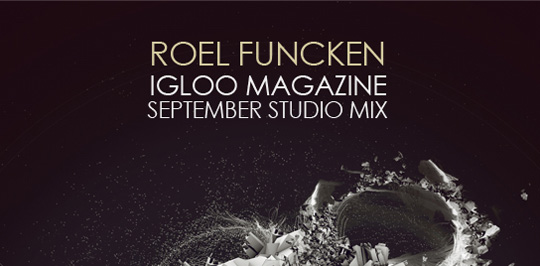
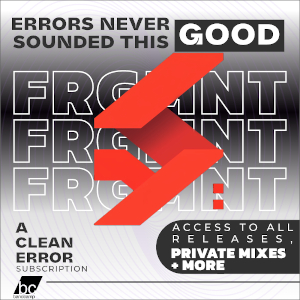

![Pole :: Tempus Remixes (Mute) — [concise]](https://igloomag.com/wp/wp-content/uploads/2025/04/pole-tempus-remixes_feat-75x75.jpg)






![Hasbeen :: Bunker Symphonies II (Clean Error) — [concise]](https://igloomag.com/wp/wp-content/uploads/2025/04/hasbeen-bunker-symphonies-ii_feat-75x75.jpg)
