::..:::…..:..::….:::::..:::..:::::::……:::…::.:::….::::..:..:::…::…….:::::

(October 2004): It seems it was only yesterday I was asked by Igloo to review Ableton’s
Live 3 software. Just when I had gotten my head around the great audio
twisting and distorting features of Live 3, low and behold Ableton
releases Live 4. And it’s sick. Live 4’s new features (the biggest one
being Ableton finally adding full blown MIDI support) are enough to
make even the most eclectic gear fetishists out there contemplate
dumping their setup in favor of this seemingly all-in-one solution. Now
don’t get me wrong, I have always been suspect of a piece of software
that would appear to offer it all, and Live 4 isn’t perfect, but gee
wiz folks, it’s pretty close. Finally there is a tool that allows
electronic heads (and traditional instrument folks as well) the ease of
using one application for studio work as well as live jamming and
improvisation. Live 4 has seriously made me wonder why I bother having
two setups: Pro Tools and Cubase in the studio and Live for gigs. For
the time being anyway, Live 4 seems to satisfy both roles just fine.
I am not going to recount all the features that make Live such a
groundbreaking app (you can read my review of Live 3 here). What I want to concentrate on now
is the most powerful addition to Live 4- MIDI implementation. Live 4
has gone beyond the audio file looping and morphing paradigm they set a
couple years back and is now a full blown sequencer: that’s right, you
can now trigger your external machines (and softsynths and samplers)
from within Live 4, and compose and edit (including controller
information) MIDI sequences. It seems Ableton is looking to up the ante
by aiming its product at the studio sequencer market (i.e. Logic,
Digital Performer, Cubase, Pro Tools, etc.). I say more power to ’em, as
Ableton, while continuing to add great features to its product, keeps
the user interface design simple and straightforward. It’s actually
amazing to me how much power they have been able to pack into Live 4
while keeping its user friendliness to a maximum. In any event let’s
look at Live 4’s new MIDI features:
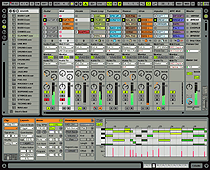
Live 4 support MIDI tracks. They work much the same way that Live’s
audio tracks do: MIDI clips are made, and can be looped when
activated. These clips can trigger external gear or other virtual
instruments. Ableton ships Live 4 with two simple but effective MIDI
instruments: Impulse and Simpler. Impulse is a drum machine that
accepts up to eight drum hit samples that can each be tuned, stretched,
truncated, etc. Simpler is a basic sampler that can manipulate a single
sample, filter it, chop it, etc. Both are fun to use and have their
strengths, but of course other more heavy-duty virtual instruments can
also be used. For my test, I used Apple’s Audio Units versions of
Kontakt and Absynth as plug ins in Live on my Powerbook G4, then
triggered various clips I had constructed. How did I do this? Well, the
user has the option of using an external device (like a master
keyboard) to play MIDI into Live, or using the computer keyboard itself
to trigger MIDI, or just plain drawing MIDI notes in the MIDI editor,
much like any other sequencing app. Being gear-less at the moment, and
admittedly rather lazy, I chose the last option. Besides editing note
data such as transposition and length, the user can also edit basic
controller functions like velocity and pitch as well as any of the 119
continuous controllers. The user has the ability to draw in ramps that
snap to a quantized grid; the grid can also be disabled to allow more
freestyle curve drawing.
While Live 4’s MIDI editing capabilities aren’t as robust as say
Logic‘s, they certainly do the trick. Let us not forget that almost any
knob or input parameter can be assigned a MIDI CC number to a computer
keyboard key for ultimate tweakability. Furthermore, with the addition
of MIDI virtual instruments, almost any of the parameters within the
Kontakt or Absynth interfaces themselves can be assigned automation.
This offers an extremely wide range of flexibility, which quite frankly
would take me years to fully explore. Ableton has also added a few
handy MIDI effects that are routed before the virtual instruments in
the signal chain, allowing for instant chords, pitching etc. Once these
processes are routed into the MIDI instruments (say Absynth for
example), they yield all sorts of interesting results. The cool thing
is that once the signal has left the virtual instrument, it is no
longer so much MIDI as it is audio and it is thus able to be processed by
any of the Ableton included DSP plug ins, or by Apple’s own Audio
Units, or by other plug ins like Pluggo. So really MIDI and digital
audio occupy similar realms in Live 4. And certainly any of the MIDI
clips can be locked/slaved to any audio clip, for perfect sync. Live’s
real-time time-stretching and syncing capabilities is now perfectly
complimented by solid MIDI integration.
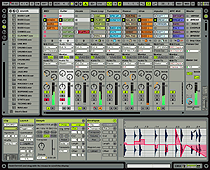
Live 4 has several other new features, but the MIDI stuff is the
biggest addition by far. For more info on the goodies, visit Ableton’s
extensive web site at www.ableton.com.
Finally a few nit picky things. I know it sounds greedy, but I wish
Ableton would include some sort of tape saturation plug in, or
multi-band compressor. The addition of the Compressor II plug in Live 3
was a nice addition, I just always end up wanting to stick one final
plug in, like Steinberg’s Loudness Maximizer or Magneto plug in on the
final mix output. Ok, it does sound greedy, Ableton provided with more
than enough… if only I had the OSX version of Magneto! Oh and one more
wish: put the pencil editing tool down near the MIDI and parameter
editors. Being up at the top of the interface is a pain. I know, I
know, there’s a keyboard shortcut for it, but still, the rest of the
app is designed so nice, it seems like an afterthought. Ok enough
bitching.

So, Live 4 rocks. I can’t really imagine what Ableton could add next,
apart from perhaps more plug ins, or perhaps more audio tweakablity.
But seriously this is one powerful app. As mentioned in my last review,
Ableton also has a very extensive web site full of tutorials, demos,
and user forums. It will be interesting to hear what people do with
Live 4 in the next year or so. It’s certainly on its way to becoming
the de facto electronic performance/gig app of choice. And now with MIDI, I don’t really see me going back to Cubase any time soon!
Live 4 is available now from Ableton.
::..:::…..:..::….:::::..:::..:::::::……:::…::.:::….::::..:..:::…::…….:::::









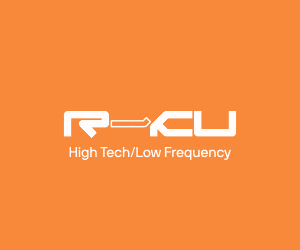

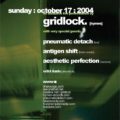
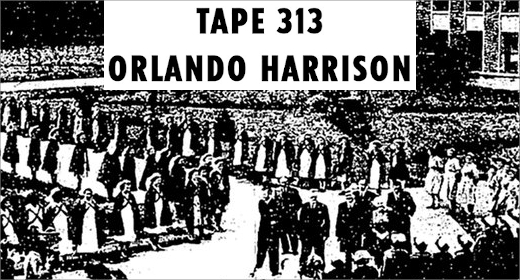









![Romanowitch :: A critical season substitute (glitch.cool) — [concise]](https://igloomag.com/wp/wp-content/uploads/2025/03/romanowitch-a-critical-season-substitute_tape_feat-75x75.jpg)


