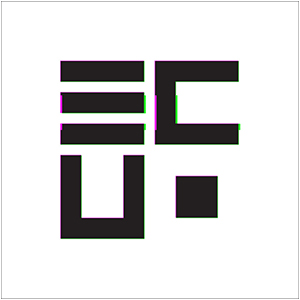::..:::…..:..::….:::::..:::..:::::::……:::…::.:::….::::..:..:::…::…….:::::

(April 2004): So it’s been a couple of years since Robert Henke’s (aka Monolake) software company Ableton released LIVE, their (killer?) audio sequencing application. When Live was released it set the laptop glitch, electro, IDM whatever-you-want-to-call-it world on fire, and for the most part this third iteration pulls no punches. For those of you familiar with how Live works, you can skip to the New in Live 3 bit below. Otherwise, a brief intro to what makes this software such a great tool is in order. As a side note I tested Live 3 on a Ti G4 800 MhZ running Mac OS 10.3.
::..:::…..:..::….:::::..:::..:::::::……:::…::.:::….::::..:..:::…::…….:::::
What’s Live? ::
Live is an audio sequencing application intended to make the experience of performing electronic music, from techno to ambient to anything that can be loop based, intuitive, easy and very fun. Prior to applications like Live, electronic musicians had a couple options: drag all your hardware (synths, samplers, computers, etc) on stage, set them up, and trigger (for the most part) pre-made sequences, or create custom software environments, using tools like Max/MSP. In the former, lugging your gear everywhere seemed a pain, and even if that gear was a lightweight laptop, triggering a pre-made sequence wasn’t much different than pressing play on a CD. In the latter, learning and becoming adept with something as nebulous as Max/MSP made for a very daunting task, and even then the software seemed more appropriate for experimental work; creating patches for precise, beat synced music (say electro, drum-n-bass, techno, etc) in real-time wasn’t easy. Meanwhile there seemed to be a growing disconnect between “bedroom studio musicians,” who were creating the tunes we all know and love, and DJs spinning vinyl versions of those same tunes. One person was the producer, one the performer. Was there a way to combine the two, where an artist could create thumping tracks in real-time for an audience? Enter Live.
Using some smart algorithms that allowed any computer audio file to slave to any tempo, Live made possible (and easy and fun) the act of triggering various loops in real-time and affecting them using a mixer-like interface and plug-in architecture familiar to most electronic musicians. Live users could also control when the loops started, how much they could be affected, and their tempos, just to name a few things, via computer keyboard and MIDI controller mapping. Live‘s programmers chose the metaphor of the analog mixer as the program’s GUI, and if there’s one thing Live‘s users really appreciate, it’s the simplicity of this interface and thus its straightforward ease of use. An in depth overview of how Live works is really beyond the scope of this review- for more fundamental info (and to download a demo) check out the web site, www.Ableton.com.
::..:::…..:..::….:::::..:::..:::::::……:::…::.:::….::::..:..:::…::…….:::::
New in Live 3 ::
In addition to creating a great application, Ableton should also get kudos for embracing the idea of keeping a rapport with their customer base via user forums on their web site. You can tall that with each new release of Live, Ableton really listened to the people who were using their software and what those people thought would be useful new features. So let’s start with one of the biggest new features, envelopes/automation.
::..:::…..:..::….:::::..:::..:::::::……:::…::.:::….::::..:..:::…::…….:::::
Envelopes/Automation ::

New in Live 3 is the ability to automate, via drawing in envelopes, almost any parameter associated with an audio clip. Now this might not seem like such a big deal on paper, but really this is HUGE. In real-time, you can draw in velocity curves, pan adjustments, tweak the any insert or send effect amount, or even change any parameter of any insert effect! For example, let’s say you had a drum loop that had some sort of flanger effect on it, and you wanted to adjust the amount and type of the effect, in real-time. In previous versions of Live, you would trigger your clip, switch over to your effect parameters controls, and start turning on-screen knobs, either with your mouse (a little clumsy) or with a something like a MIDI fader box. Now the user has the ability to draw in, with break points or with a pencil tool, envelopes that determine automation over the duration of the clip. This process is similar to the ways one might draw in envelopes to edit MIDI or audio automation in other studio sequencers like Cubase or Protools, only in Live this happens in real-time- the envelopes can be edited at any time while the audio is playing and updatability in terms of the audio changes that can be heard
is pretty impressive! It’s quite overwhelming actually, since Live 3 now gives the user the ability to really twist and morph their audio in new and dramatic ways; Live 3 becomes a sound design tool as much as a sequencing tool!
A good example of the effortlessness by which new sounds can be made is shown in the following example. Here I took a simple 1-bar 808 drum loop. The first few bars are the loop unaltered, to give you and idea of its original form. Over time, I alter it’s volume, pitch, panning and sample offset on a per hit basis, based on a 32nd note grid. So for example, I can pitch up or down just the bass drum hits, and voila, instant bassline. As you will hear over the course of the example, I was able to come up with many variation patterns, all while using the same simple loop! Needless to say Live 3 would be very conducive for bangin’ four-to-the-floor tracks! Now if only the envelopes were MIDI controllable -ahh -a boy can only dream! Maybe in Live 4?
Audio Sample ::
::..:::…..:..::….:::::..:::..:::::::……:::…::.:::….::::..:..:::…::…….:::::
Other Features new in Live 3 ::

While certainly the envelopes features in Live is huge, there are nonetheless several other new additions to Live‘s arsenal. Ableton has included a host of new plug-ins (Live has its own set of proprietary plug-ins, but also supports VST plug-ins as well as OS X-specific Mach-o plug ins). Probably the one that deserves mentioning is the Compressor II plug-in, which works well as an insert on the master outputs of Live. It has an EQ sidechain option, which is great for fine-tuning how the compressor behaves depending on different frequencies on your signal (for example if you wanted to compress a signal independent of the bass component of the sound, you could dial the compressor to ignore bass range frequencies.
There are also more options for how Live 3 chooses to quantize. The user can select triggering up to 8 bars, and triplets have now also been included. This is handy for more syncopated rhythms as well as for very long clips.
I also wanted to add a blurb about Live 3‘s time-stretching algorithms. Live‘s ability to speed up and slow down the tempo while retaining pitch was one of it’s flagship features (and you can also MIDI control the tempo!), and it’s great to see the ability to choose from multiple types of grains for the time-stretching process. Perhaps this was implemented in Live 2, but I only noticed it after I realized I could automate the grain parameters via the new envelopes feature. In any event depending on what type of material one is using (say a drum loop vs. a melodic line or texture), the user can choose from 3 different types of granularity: Beats, Tones, Texture and Re-pitch. The names are pretty self-explanatory (Re-pitch speeds up or slows down a sample while also changing pitch, like a turntable), and each parameter has its own set of controls (that can be automated as well). Playing around with these settings not only helps smooth out some of that unwanted ‘rough’ sound when really slowing down a sample via time-stretching, but also yields some fun creative sound design results when you say, for example, assign the “Texture” attribute to a drum loop. So we find yet another way Live can twist and mangle audio, as if there weren’t enough already!
::..:::…..:..::….:::::..:::..:::::::……:::…::.:::….::::..:..:::…::…….:::::
Summary

So, it doesn’t take a rocket scientist to recognize Live 3 is packed full of very useful features for the laptop electronic musician. It’s especially suited for beat-heavy music, but could also make some wicked ambient or experimental sound-scapes as well! What makes Live a pleasure to use is its utilitarian, easy to operate user interface. It’s amazing that so many features are at your fingertips, even while its set of controls is kept clean and devoid of gratuitous graphic noise.
Of course, there are some features I wish had been included, but that’s nothing new. Like I said earlier, perhaps a way to MIDI control more parameters (I say this while acknowledging there are already a TON of features full controllable). One nit picky thing, I wish the toggle button to switch between the pencil and breakpoint tool, when editing envelopes, was at the bottom of the screen, as opposed to the way top. It would suit quick adjustments better if it were at the bottom, where a clip’s waveform is drawn. Other than that, there’s not too much to complain about. Live is a blast to use! Sync your laptop to a friend’s, via MIDI (I tried this and it worked great, my computer controlled the tempo of my friend’s machine) for twice the fun! Live it really does put the “live” back into electronic music. For more info (download the demo, hear audio examples, join the user forum, etc), check out http://www.ableton.com
::..:::…..:..::….:::::..:::..:::::::……:::…::.:::….::::..:..:::…::…….:::::





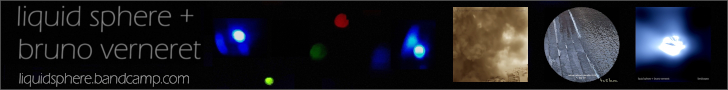





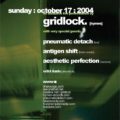
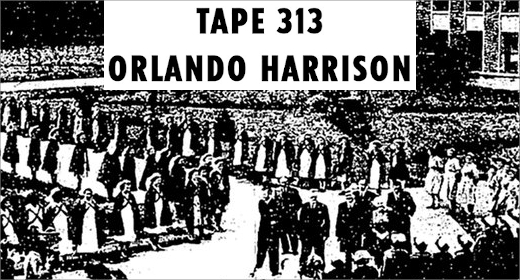

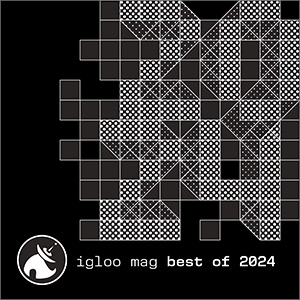







![Romanowitch :: A critical season substitute (glitch.cool) — [concise]](https://igloomag.com/wp/wp-content/uploads/2025/03/romanowitch-a-critical-season-substitute_tape_feat-75x75.jpg)